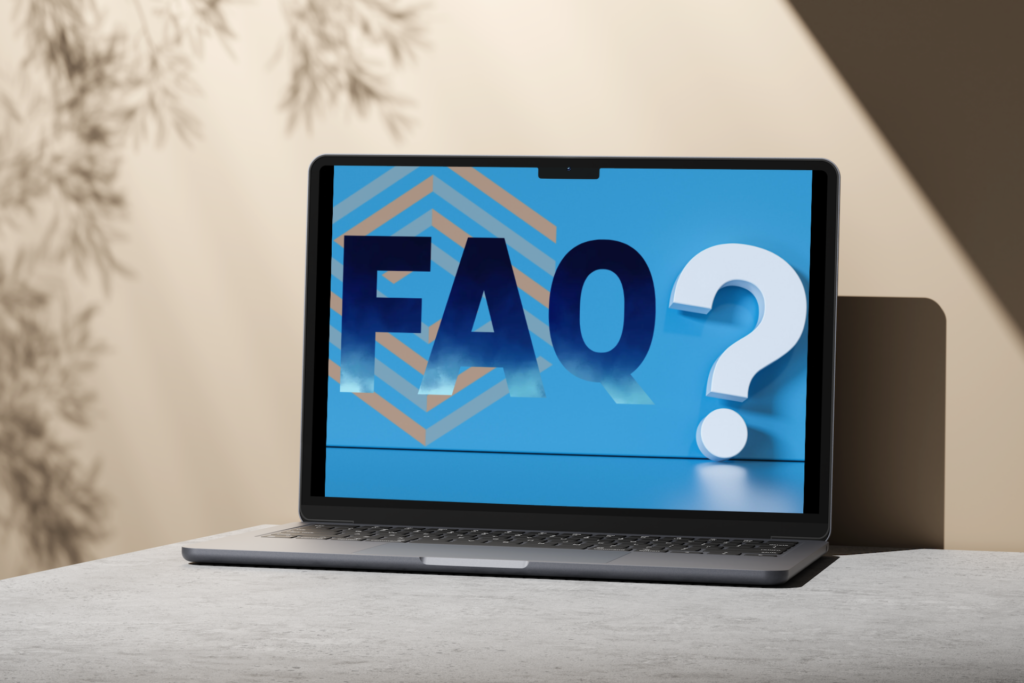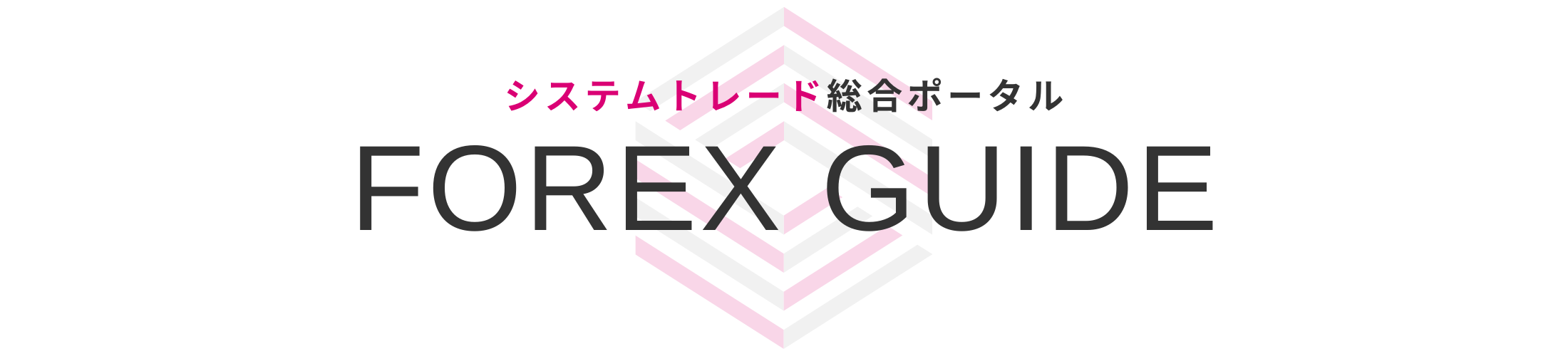Service
Systrade.COM offers carefully selected, reliable EAs and provides automated trading tools that support various trading styles and needs.
ForexGuide | FAQ
What types of EAs are available for purchase?
The free version is only available with designated FX accounts, while the paid version can be used with any FX account of your choice. Both versions offer EAs with identical performance.
EAs are available for free because vendors receive compensation based on trading volume.
There is no limit to the number of EAs you can use
You can use an unlimited number of EAs with any verified account.
The trading account for the premium version can be changed once per week, and changes are applied immediately after submitting the request through the My Account page.
EAs cannot be used with demo accounts. To use the free version of EAs, authentication of a real account opened through Systrade.COM is required.
The paid version allows you to use EAs with any broker account, while the free version is only compatible with accounts specified by Systrade.COM.
For EA-related inquiries, you can contact the respective EA store directly. Simply go to the “EA List” on the site, select the store, and click the “Contact” button to start a chat conversation.
※You can also communicate through the banner at the bottom of the product page.
This product uses password authentication and will only issue a valid password for the account number you specify at the time of purchase.
Please note that account switching is not supported. If you submit an incorrect account number, you will not be able to use the product.
※Please exercise extreme caution to ensure the accuracy of the account number you submit at the time of purchase.
Login
Enter Required Information
Go to the My Account page, fill in the required information in the red box, and click the [Register] button.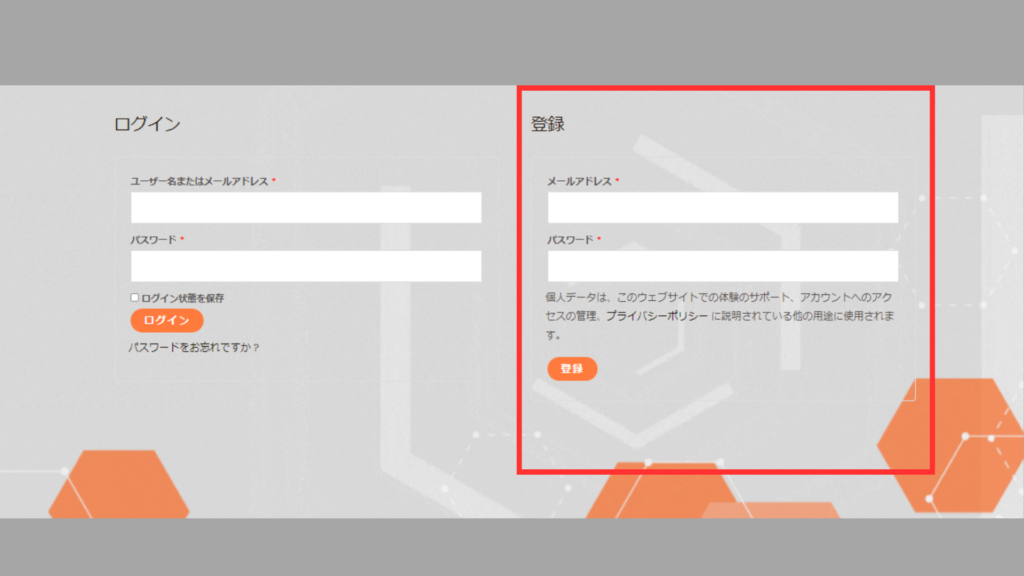
Email Address Verification
A confirmation email will be sent to your registered email address. Click “Click here” in the message to complete verification.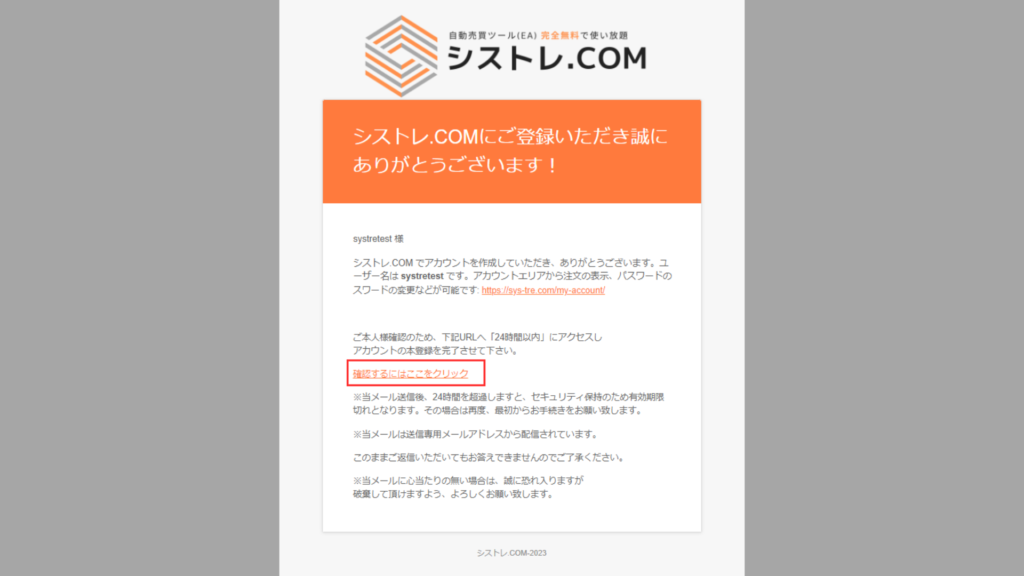
If you don’t receive a confirmation email, please try the following steps
・Check your spam or junk mail folder.
・Verify your email address is correct and request a resend.
・If the issue persists, contact support and report the situation.
This feature is not supported. Please note this in advance.
You can reissue your password using the following steps.
To change your password, please follow these steps:
- Click “Account Details” on your My Account page.
- Fill in the password change fields.
- Save the changes.

If you would like to cancel your account, please contact us through the inquiry page with “Account Cancellation Request”.
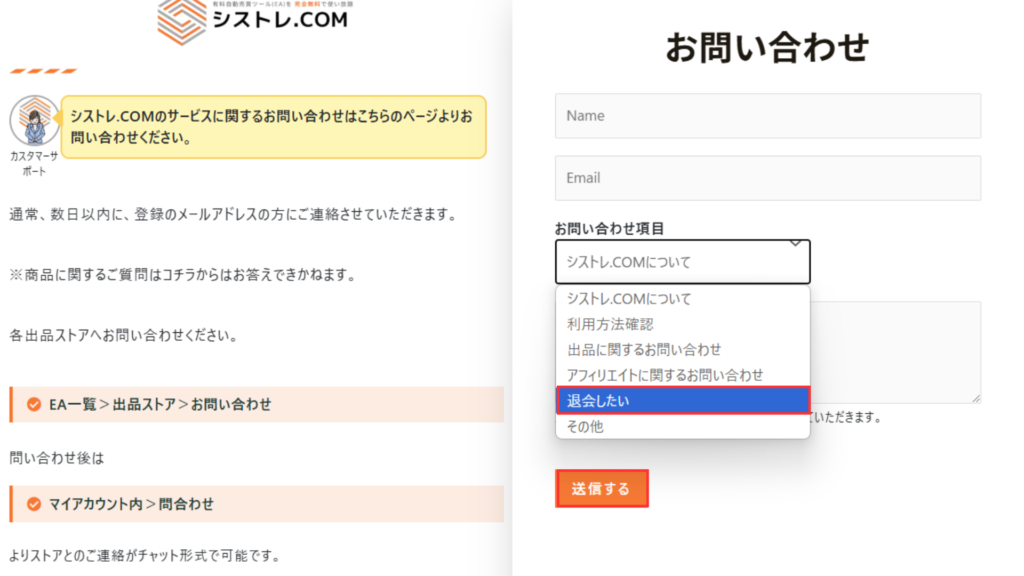
You can continue using purchased products after account deletion, but you will not receive support for updates or account changes.
Non-members cannot access the My Account page under normal circumstances.
However, if non-members wish to use the My Account page after making a purchase, please contact our support team and we will create an account for you.
Account
First, please verify the account type you have applied for.
Many applications are submitted using unsupported account types.
For details on supported account types, please visit this page
In other cases where applications are not approved, we often see issues related to account opening through non-designated links or browser configuration problems.
In such cases, please review your browser settings or consider applying using a different browser. Also, avoid interrupting the registration process or refreshing the page during the procedure.
First, please verify the account type you have applied for.
Many cases involve applications submitted with unsupported account types.
For details on supported account types, please see here
Other cases where applications are not approved often involve account openings from non-designated links or browser configuration issues.
In such cases, please review your browser settings or consider applying with a different browser. Also, avoid interrupting the registration process or refreshing the page during the procedure.
There is no limit on the number of accounts you can register.
As long as the accounts are opened through Systrade.COM, you can register unlimited accounts. Once your accounts are approved, you can use all free EAs without restrictions.
Please check your MT4 settings.
Please review the “Configure Expert Advisor” section in the link below.
Navigate to [Tools] → [Options] → Add https://sys-tre.com/ to the list of allowed URLs for WebRequest.
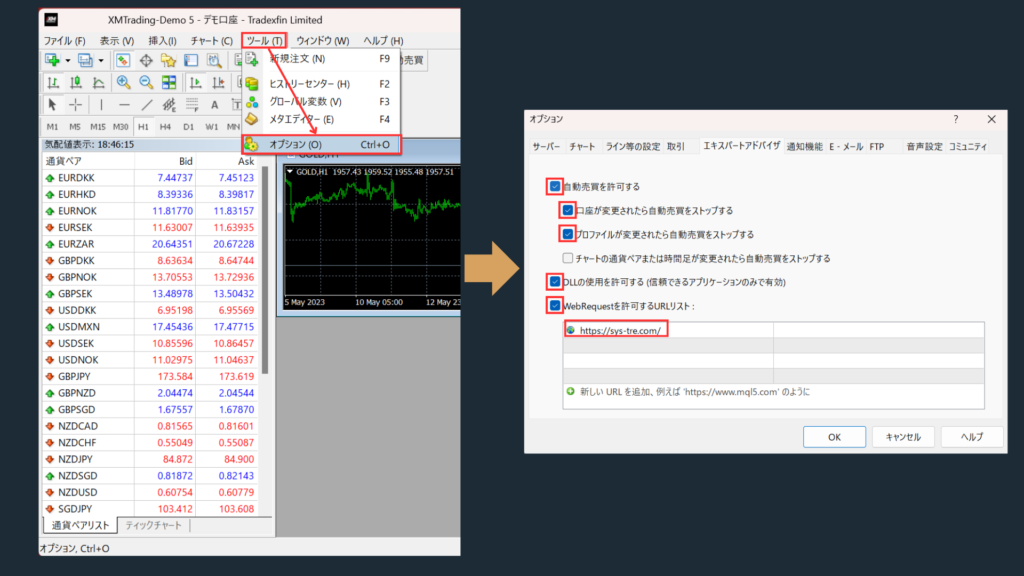
If the above steps do not resolve the issue, please contact our customer support team for assistance.
If you already have an account, you will need to open an additional account. You can find instructions for opening accounts with each FX company in our partner broker list.
You can submit your request from the My Account page.
Please note that account switching is limited to once per month.
Account verification typically takes anywhere from the same day to several days.
The verification time varies depending on the FX broker. You will receive a confirmation email once your account has been verified, so please check your inbox.
Ranking
EA Rankings are profitability rankings based on forward test data from EAs registered on Systrade.COM, created using actual market performance results.
At Systrade.COM, forward test data is updated in real-time.
Forward testing involves running EAs with actual market data and recording their performance. At Systrade.COM, all tests are conducted with 0.01 lots to ensure fairness.
EA rankings are created based on forward test results using metrics such as cumulative profits, win rates, and profit factors, allowing for comprehensive evaluation of EA performance.
EA Rankings are evaluated based on the following key indicators
Total Profit: The total profit generated by the EA
Total Lot Size: The total lot volume used by the EA
Total Trades: The total number of trades executed by the EA
Win Rate: The percentage of winning trades out of all trades
Profit Factor: The ratio of profits to losses
The rankings reflect performance over different periods including 3 months, 6 months, and cumulative results, allowing you to evaluate both short-term performance and long-term stability.
The EA ranking is a tool to help you find EAs that match your investment style by referencing past performance and key metrics.
To ensure fairness, all EAs are tested with the same lot size, minimizing the impact of different capital amounts and allowing for pure performance comparison between EAs.
Settings
After downloading the EA, please follow the manual below to complete the setup.
The operating environment for EA (Expert Advisor) depends on the platform and trading style used, but general guidelines are as follows:
Systrade.COM does not set a minimum deposit requirement.
Please check the trading conditions of your chosen broker.
You can download from each FX company’s website.