SYSTEMTRADE.com
For inquiries regarding SYSTEMTRADE.com services, please contact us through this page.
We will typically respond to your registered email address within a few days.

Just your email address and password required!

Go to My Account, fill in the required information in the red boxes, and click the [Register] button.

A confirmation email will be sent to your registered email address.
Please click “Click here” in the email body to complete the verification process.
Choose Your Favorite FX Broker and Open an Account!
Easy Account Verification on My Account Page!

Click “New Account Registration Application” from the [My Account] dashboard to display the application form.

Select your FX broker from the dropdown menu, enter your account number, and click the application button.
*Please note that account verification may take several days.
*If you have an account that was not opened through our site, please open an additional account starting from STEP 2 above.
All EAs are completely free to use
for verified accounts!
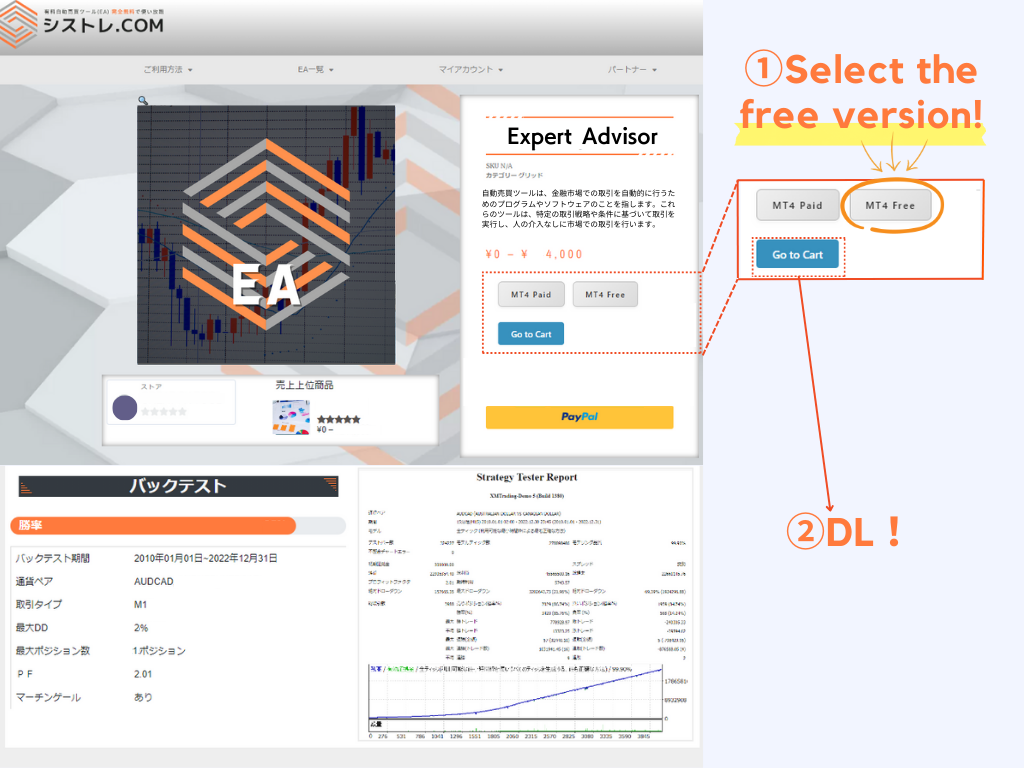
Account application required through My Page.
Multiple account registrations are possible.
※Only accounts opened through links listed on this service are eligible.
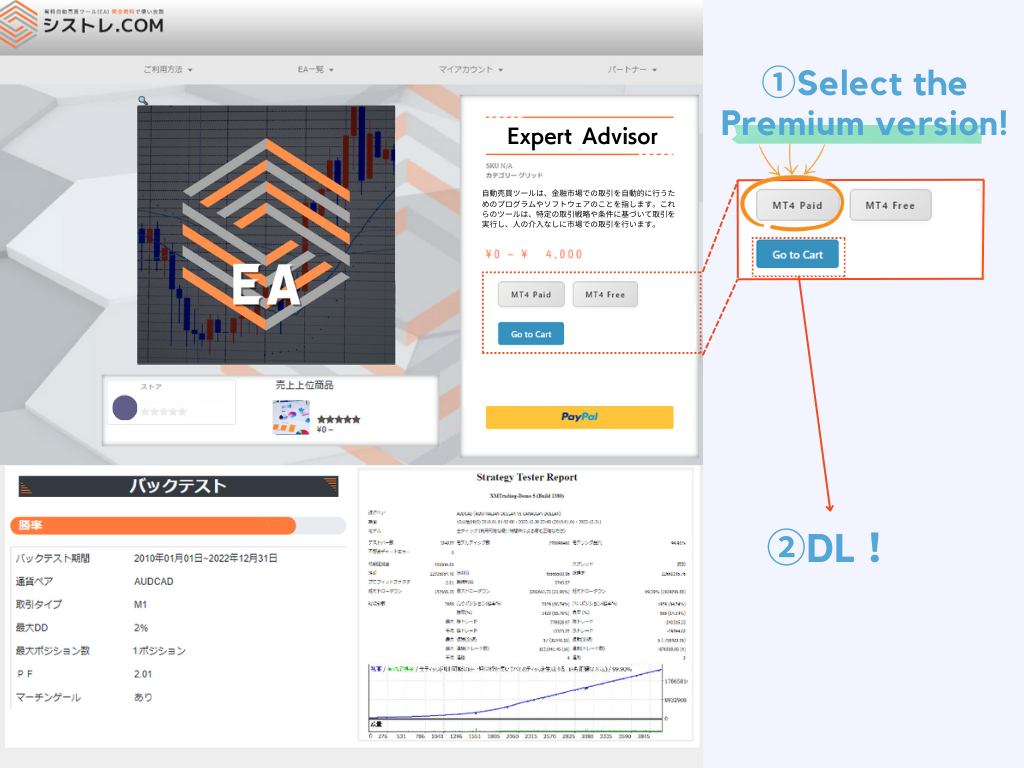
Purchase and use without member registration required.
Account changes can be requested from My Page.
※Account changes are allowed once per week.
The difference between paid and free versions is whether there are account restrictions.
Both versions have the same performance and logic
Accounts opened through our service
Purchase Premium Version
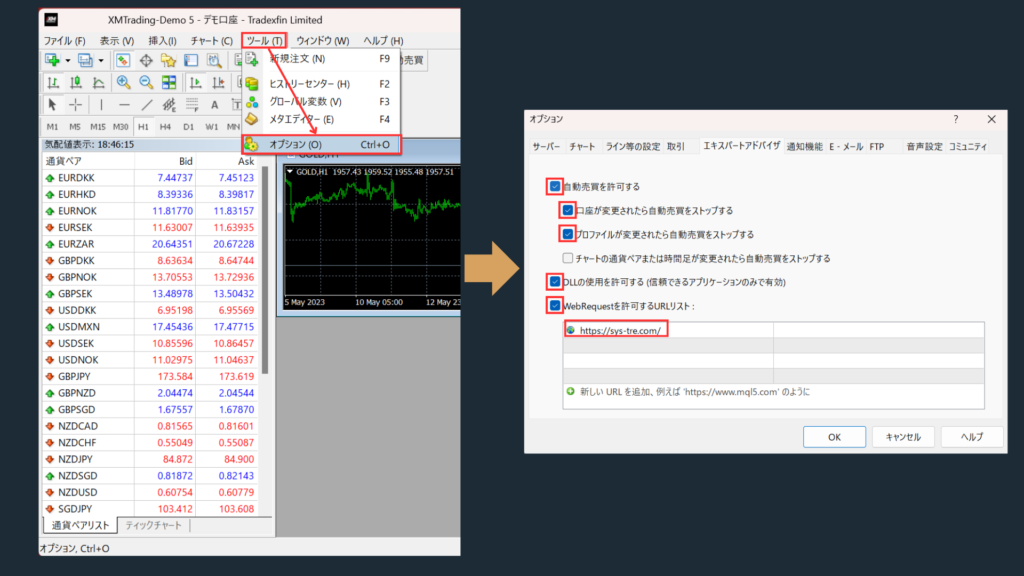
Check “Allow automated trading.”
Check “Allow DLL imports (only for trusted applications).”
↓Copy and paste the following into your URL list!↓
https://sys-tre.com/
Downloaded EAs can automatically start trading by configuring them on the dedicated trading platform!
For detailed setup instructions, please check here.
It’s a website where you can use FX tools and automated trading tools developed by Japanese engineers completely free of charge!
For more details, click here! ▼
What is SYSTEMTRADE.com?
Because SYSTEMTRADE.com receives compensation from partner FX brokers.
When you use a free EA, you’re required to open an account with a designated FX broker. As you trade, the broker pays a commission to the EA provider based on your trading volume. This system allows you to access high-quality tools without any direct cost.
Data is updated on the site in real time whenever the EA makes a trade.
Check out the Popular EA Rankings here.
Please contact the vendor’s store directly.
You can reach out to each vendor store via: Menu > Vendor Store > Contact Us.
After sending your inquiry, you can communicate with the store in a chat format from My Account > Inquiries.
There is no limit to the number of accounts you can register.
As long as the accounts were opened through SYSTEMTRADE.com, you can register an unlimited number of them.
Once an account is approved, you can use the free version of the EA without any restrictions.
Please check your MT4 settings.
Please review STEP 5 in the following link: “Setting up the Expert Advisor.”
Go to [Tools] → [Options] → and add https://sys-tre.com/ to the list of allowed URLs under WebRequest.
If this does not resolve the issue, kindly contact our customer support team for assistance.
We recommend using the paid version.
The free version can only be used with accounts created on SYSTEMTRADE.com.
If you already have an existing account, the EAs purchased with the paid version will be available for use.
If you already have an account, please open an additional account.
For detailed instructions on how to open an account with each FX broker, please refer to the list of brokers below:
While FX trading offers opportunities to generate profits,
there is also the possibility that you may lose money and receive back less than your initial investment.
Past EA performance results are for reference only and do not guarantee future returns.
For inquiries regarding SYSTEMTRADE.com services, please contact us through this page.
We will typically respond to your registered email address within a few days.