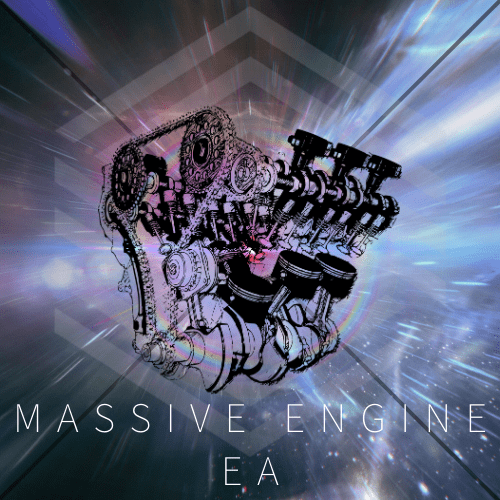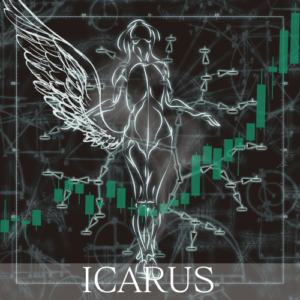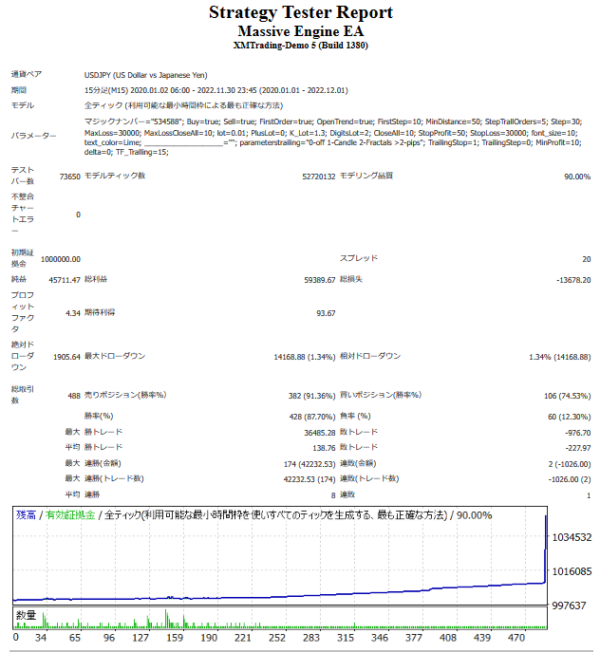Massive Engine is an innovative Expert Advisor (EA) based on a hedging trading strategy. Please use it with caution as it is an EA that can go bust. Basic mechanism of EA Massive Engine places BuyStop and SellStop orders at a specified distance (first_step), one becomes a market order and the other moves following the price depending on which direction the price moves. If the profit reaches the specified level, the order is closed and a new limit order in the same direction is placed. If the price reverses and the profit is not achieved, it starts averaging and also places a crawling pending order. This makes the overall long and short averaging positive and closes the position with the specified total profit. Trading options Massive Engine can be configured with regard to the opening and closing of orders. For example, you can set the trade to only one direction of your choice or prohibit the first pending order at the start (prevention_first_order). This allows the EA to act as an assistant to manual trading and only fill orders after you have placed them manually yourself. It also offers trails by candles, fractals or points, as well as various options for closing orders. The algorithm Massive Engine manages the process of placing, following and closing positions. As the price moves, the orders are adjusted appropriately to maximize profits. Massive Engine makes good use of hedging strategies, averaging positions and utilizing trailing stops to maximize profits and minimize risks. It is highly configurable and customizable, allowing it to be tailored to the strategy and risk tolerance of individual traders. To deal with price fluctuations that may be disruptive, it utilizes features such as averaging, crawling pending orders and trailing stops. These features allow it to minimize position losses even in the event of sudden price movements. However, it is not possible to completely eliminate risk, so it is important to practice proper risk and money management.
- Select a currency pair
To deal with price movements that may cause a breakdown, it is important to choose a stable and predictable currency pair. Typically, major currency pairs (e.g. EUR/USD, USD/JPY, GBP/USD) are highly liquid and stable. Massive Engine trades up and down the price. If the price rises, add lots and buy, if it falls, add lots and sell, and if the price goes in one direction, the profit and loss will be + and the position will be settled.
- Don't give in to strong trends
Pyramiding will occur in the direction of the trend, so if used properly, profits can be very large.
- Easy to determine entry point
Since entry timing is determined using price, you can trade without needing technical information.
- Optimal closing conditions
It is equipped with a trailing stop function. Therefore, it has very high closing performance. There is a possibility of account bankruptcy. When you build up a position, you will do a long and short position, so you will not have a large unrealized loss, but you will hold a large lot because you will have a lot for both long and short. As a result, the spread will be involved, so please adjust your account balance to suit your trading style. Another possibility of bankruptcy is unrealized losses due to trend reversals. However, most trends and range markets are market environments that Massive Engine is good at.
- Buy
- Specifies whether the EA allows buy orders. TRUE allows buy orders, FALSE prohibits them.
- Sell
- Specifies whether the EA allows sell orders. TRUE allows sell orders, FALSE prohibits them.
- First Order
- Specifies whether to place the first order. If TRUE, the first order is executed.
- OpenTrend
- Specifies whether to open orders during a trend. TRUE will trade even during a trend.
- First Step
- Specifies the minimum distance (in points) between the first order and the next order.
- MinDistance
- Sets the minimum distance between each order.
- StepTrallOrders
- Sets the trailing stop step size.
- Step
- Sets the standard spacing (in points) between each order.
- MaxLoss
- Set the maximum loss you are willing to accept. If this amount is exceeded, all positions will be closed.
- MaxLossCloseAll
- A trigger to close all positions when a certain loss is exceeded.
- lot
- Specify the initial lot size for the transaction.
- PlusLot
- Specify the lot size to be added for each additional order.
- K_Lot
- Coefficient for adjusting the lot size. Used for dynamic lot calculation.
- DigitsLot
- Specify the number of decimal places for the lot size.
- CloseAll
- All positions will be closed when the profit or loss reaches this value.
- StopProfit
- Automatically closes a position when a set profit is reached.
- StopLoss
- Automatically closes your position when a set loss amount is reached.
- font_size
- Specifies the font size for on-screen text.
- text_color
- Specifies the color of the text displayed on the screen. Lime is green.
- TrailingStop
- Specifies the mode of the trailing stop: 0 is off, 1 is candlestick-based, 2 is fractal, 2 or more is pip-based.
- TrailingStep
- Specifies the trailing stop step size.
- MinProfit
- Specify the minimum profit point you want to secure.
- TF_Tralling
- Specifies the time frame to use for the trailing stop.